How to Use the Levy’s LCD Display Console & Change Menu Settings
The Levy’s LCD Display console lets you control all of the scooter’s functions. Access settings via the Power and Menu buttons on the throttle. Use them to power on/off the scooter, move through the Menu options, and select your settings. On the LCD Display console, there are 5 menu-settings categories:
P0 = Kilometers/Miles per hour setting (0=kph / 1=mph)
P1 = Cruise-control setting (0=off / 1=on)
P2 = Kick-push setting (0=off / 1=on)
P3 = Controller-output setting: Pre-set based on 8” or 10” wheel size – Do not change
P4 = Maximum speed-limit setting (FF=full-function or 18mph / 25kmh or15mph / 20kmh or 13mph)
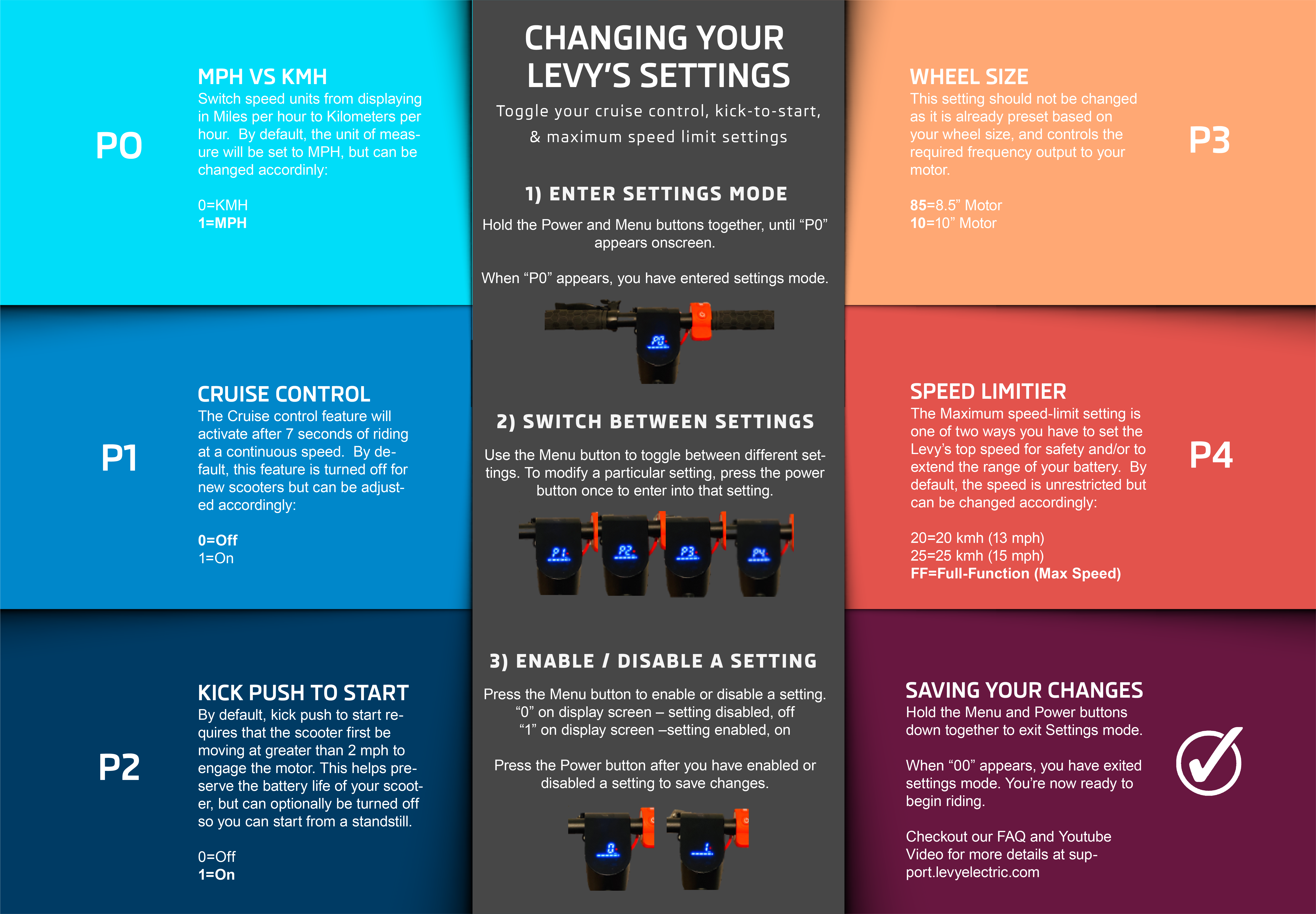
To select your desired settings, first enter Menu mode by pressing the Power and Menu buttons simultaneously. You’ll see P0 on the LDC display when you do. To enter the P0 menu-settings category, press the Power button. Then press the Menu button to toggle to either 0 or 1 (kph or mph). Then press the Power Button to confirm your choice and exit P0. (You’ll see P0 again on the display.) To toggle through the remaining menu-settings categories (P1, P2, P3, P4), press the Menu button. When you arrive at the desired category, repeat the same process: Press the Power button to enter that category, press the Menu button to toggle through the options and select. Press the Power Button to confirm your choice and exit the category.
(Refer back to the above chart for the menu-settings options within each category.)
To exit Menu mode when you’re done selecting your desired settings, press the Power and Menu buttons simultaneously. You’re now ready to begin riding.
Was this article helpful?
Related Articles
Replacing the Tire Valve Stem
If your valve stem becomes damaged on your Levy tubeless tires you can order replacements here - and if you choose to replace them yourself, check out the...
Brake Pad and Caliper Replacement
Estimated Time to Complete: 15 minutes Tools Required: 5mm wrench Parts Required: New brake pads: Purchase here Caliper: Purchase here (Optional if...
Adjusting the rear brake
Occasionally the rear brake will need to be adjusted, either when your scooter first arrives or over time as the brake pads start to wear.


