How do I disable the "kick push to start" mechanism
Kick Push to Start Setting Key: P2
On = 1
Off = 0
1) With the scooter turned on, hold down the Menu & Power buttons at the same time.
2) Press the menu button until the P2 setting is displayed.
3) Press the Power button to edit settings
4) Toggle to "0" using the Menu button to turn the setting off. Toggle to "1" to turn it back on.
5) Press the Menu & Power buttons at the same time to exit set up mode.
* Please note that disabling this feature can reduce the battery life / range on your scooter since starting from a standstill requires extra power consumption.
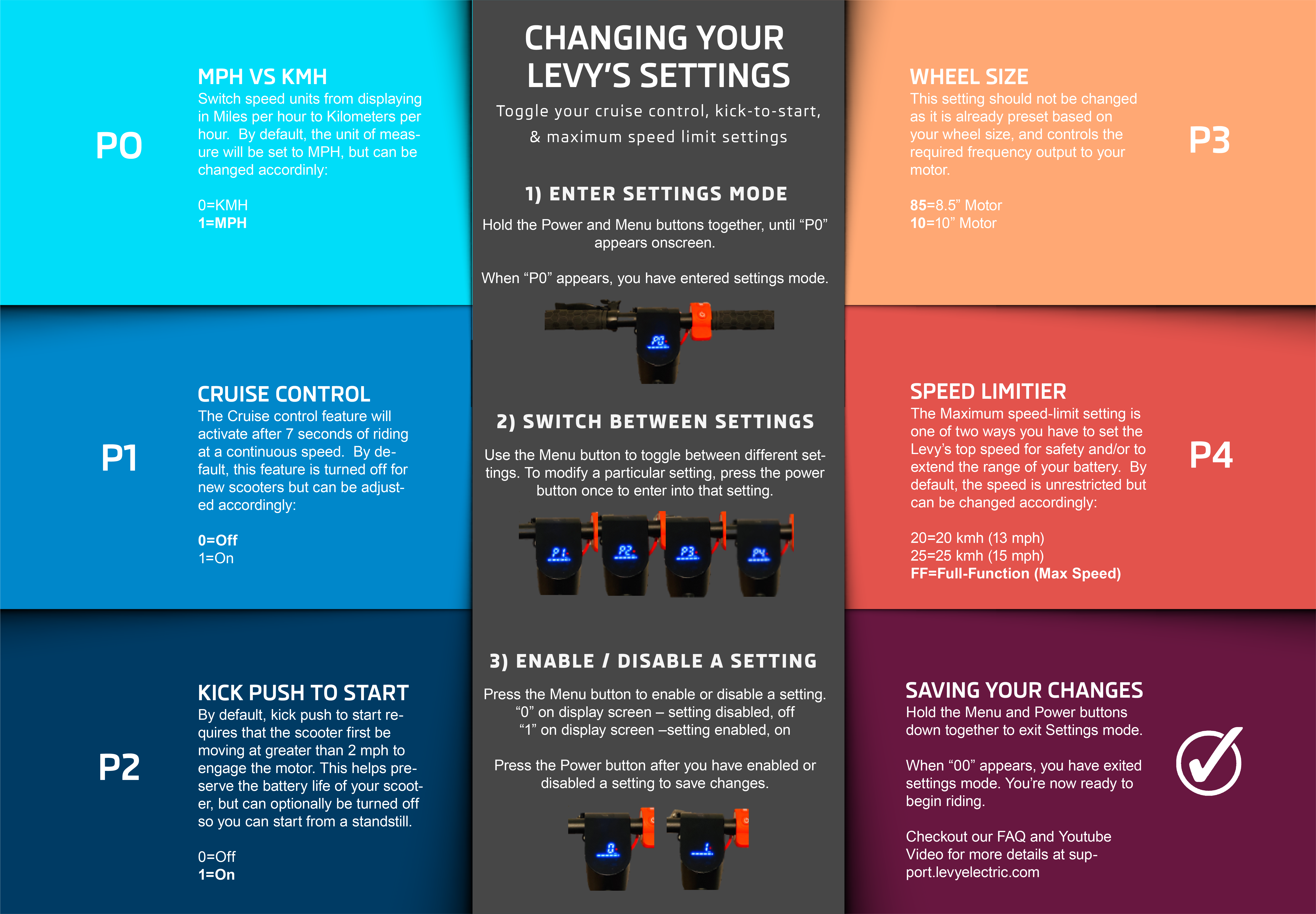
Was this article helpful?
Related Articles
Using a U-Lock
In this article, we will show how to use a U-Lock on a Levy Electric scooter. In order to prevent potential thieves from slipping a U-Lock out over the handlebars or over the back wheel, we recommend purchasing a U-Lock on the smaller side. Pictured above are images showing the recommended…
How do you turn the headlights and tail lights on /off?
Yes, our scooters are equipped with headlights and tail lights that must be turned on after sunset. To turn on the headlights / tail lights quickly double tap the menu button located on the throttle. The menu button is the top button with three horizontal lines, pictured below.
How Do I Turn Off My Scooter
Rental scooters do not need to be turned off while unused. If you are not using it, please lock it through your app - this will keep it connected to rental fleet and put it into a park (low power) mode which will not drain the battery.


